SSMS Right Click To Open Execution Plans In A New Tab
Sort of odd, I have no idea how this idea ended up in the category that it’s in. I was viewing suggestions for SQL Server/SSMS, but when I went to submit this one, it ended up in “Microsoft Entra”.
Maybe I missed something. Maybe someone from Microsoft will be nice enough to move it to the right place. Maybe not. Right now, it lives where it lives.
I use SSMS, because my primary job is SQL Server analysis, performance tuning, and general server fixin’. It’s far and away the most competent tool for the job (sort of like me).
Also sort of like me, there’s not a lot of stiff competition out there 😘
One problem I run into regularly is when I’m tuning a query, and I want to keep one of the resulting execution plans available, so I can:
- Compare it after I make some other changes and run the query again
- Do some additional analysis without worrying about accidentally losing the plan
The only way to do that is to save the plan, stick the XML in another tool, or keep opening new query tabs to run things in, where I won’t lose the plan.
I think it would be a reasonable and helpful extension of the current set of right-click menu options to be able to open a query plan in a new tab.
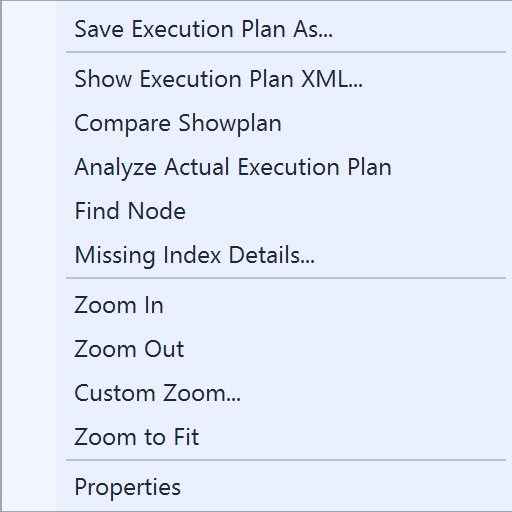
Thanks for reading!
Going Further
If this is the kind of SQL Server stuff you love learning about, you’ll love my training. I’m offering a 75% discount to my blog readers if you click from here. I’m also available for consulting if you just don’t have time for that, and need to solve database performance problems quickly. You can also get a quick, low cost health check with no phone time required.
Always appreciate the humble brag “Also sort of like me, there’s not a lot of stiff competition out there” 😉
My workaround to this “The only way to do that is to save the plan, stick the XML in another tool, or keep opening new query tabs to run things in, where I won’t lose the plan.”, if I’m understanding the issue correctly, is to use SET STATISTICS XML ON so I get the handy XML link to click and automatically opens the plan in a new window (which I’m 99.999% sure you know). With that said, I don’t hate this idea. I’m sure MSFT will make it available when they finally officially release Dark Mode 🙂
Thanks,
Well, you know, my brags are the very humblest. Dig it.
I do like the SET STATISTICS XML ON command, yeah, particularly if I only care about one query in a whole batch of them.
I always install SQL Sentry Plan Explorer which integrates into SSMS.
Then I can keep as many exe plans as I want.
It may not be easy to see the difference, and remember which is which.
But the plans are kept.
I was going to say plan explorer. In Sam’s it gives you the option to right click to open the plan in plan explorer. Plan explorer is helpful in several ways.
Yeah, it’s just not available when I’m working with clients.
I gave up on Plan Explorer a long time ago.