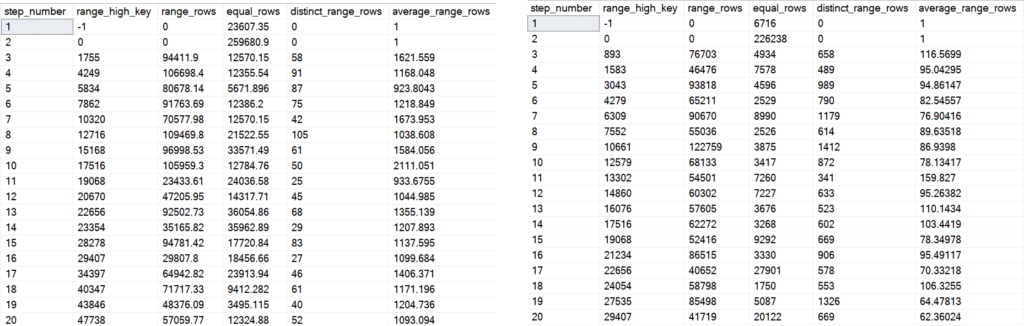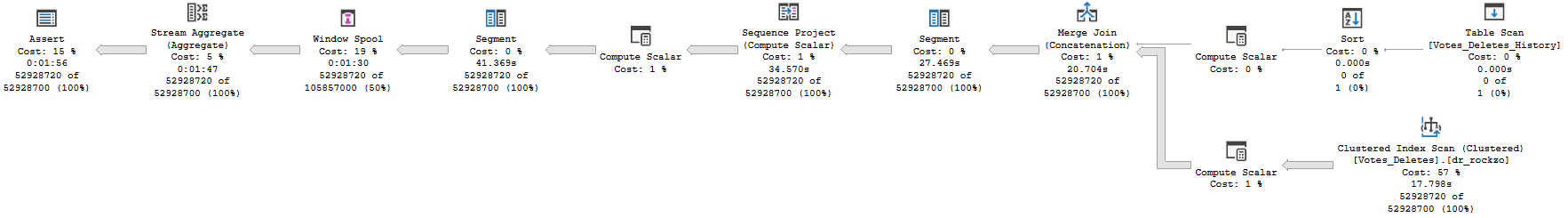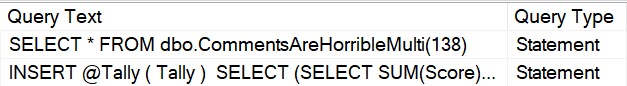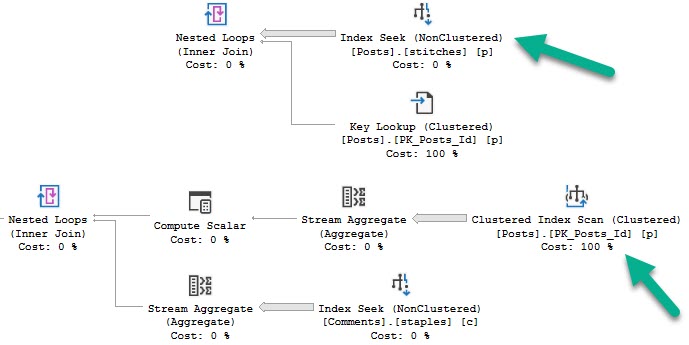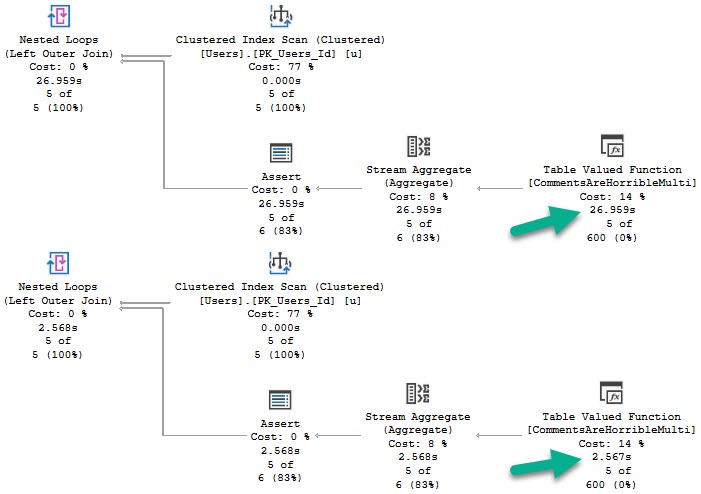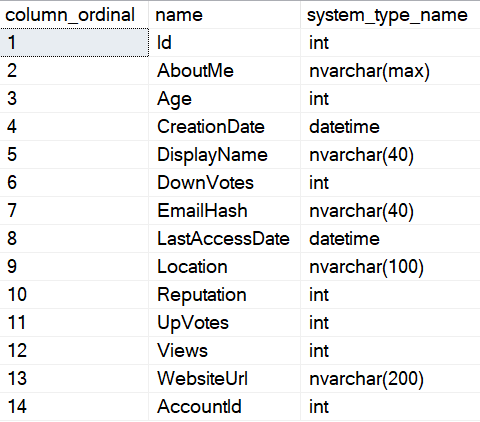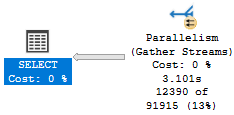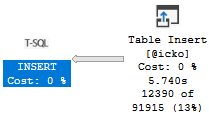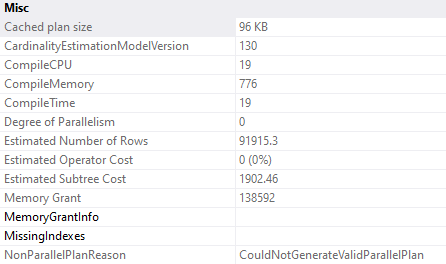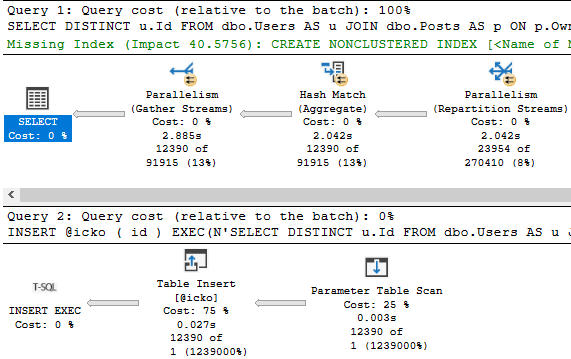If I Ruled The World
Normally, I link people to this post by Kendra and this post by Paul when I need to point them to information about what goes wrong with local variables. They’re both quite good, but I wanted something a little more specific to the situation I normally see with people locally, along with some fixes.
First, some background:
In a stored procedure (and even in ad hoc queries or within dynamic SQL, like in the examples linked above), if you declare a variable within that code block and use it as a predicate later, you will get either a fixed guess for cardinality, or a less-confidence-inspiring estimate than when the histogram is used.
The local variable effect discussed in the rest of this post produces the same behavior as the OPTIMIZE FOR UNKNOWN hint, or executing queries with sp_prepare. I have that emphasized here because I don’t want to keep qualifying it throughout the post.
That estimate will be based on the number of rows in the table, and the “All Density” of the column multiplied together, for single equality predicates. The process for multiple predicates depends on which cardinality estimation model you’re using.
That can be viewed by using DBCC SHOW_STATISTICS.
CREATE INDEX flubber
ON dbo.Posts(OwnerUserId);
DBCC SHOW_STATISTICS(Posts, flubber);
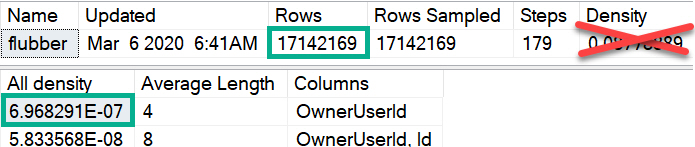
For example, this query using a single local variable with a single equality:
DECLARE @oui INT = 22656; SELECT COUNT(*) FROM dbo.Posts AS p WHERE p.OwnerUserId = @oui;
Will get an estimate of 11.9-ish, despite 27,901 rows matching over here in reality.
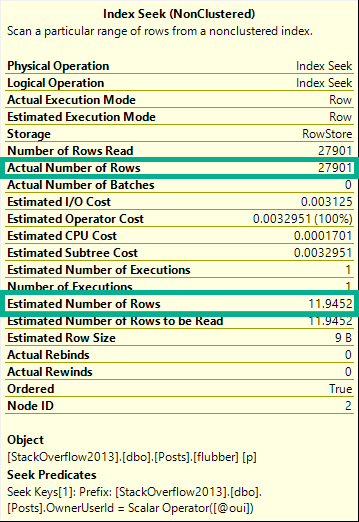
Which can be replicated like so, using the numbers from the screenshot up yonder.
SELECT (6.968291E-07 * 17142169) AS [?]
Several Different Levels
You can replicate the “All Density” calculation by doing this:
SELECT (1 /
CONVERT(FLOAT, COUNT(DISTINCT p.OwnerUserId))
) AS [All Density]
FROM Posts AS p
GO
Notice I didn’t call the estimate “bad”. Even though it often is quite bad, there are some columns where the distribution of values will be close enough to this estimate for it not to matter terribly for plan shape, index choice, and overall performance.
Don’t take this as carte blanche to use this technique; quite the opposite. If you’re going to use it, it needs careful testing across a variety of inputs.
Why? Because confidence in estimates decreases as they become based on less precise information.
In these estimates we can see a couple optimizer rules in action:
- Inclusion: We assume the value is there — the alternative is ghastly
- Uniformity: The data will have an even distribution of unique values
For ranges (>, >=, <, <=), LIKE, BETWEEN, and <>, there are different fixed guesses.
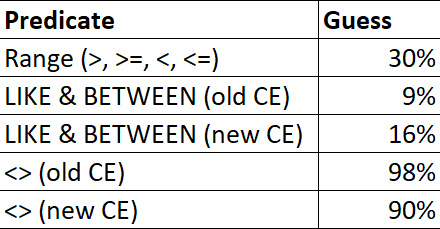
These numbers may change in the future, but up through 2019 this is what my testing resulted in.
Heck, maybe this behavior will be alterable in the future :^)
No Vector, No Estimate
A lot of people (myself included) will freely interchange “estimate” and “guess” when talking about this process. To the optimizer, there’s a big difference.
- An estimate represents a process where math formulas with strange fonts that I don’t understand are used to calculate cardinality.
- A guess represents a breakdown in that process, where the optimizer gives up, and a fixed number is used.
Say there’s no “density vector” available for the column used in an equality predicate. Maybe you have auto-create stats turned off, or stats created asynchronously is on for the first compilation.
You get a guess, not an estimate.
ALTER DATABASE StackOverflow2013 SET AUTO_CREATE_STATISTICS OFF;
GO
DECLARE @oui INT = 22656;
SELECT COUNT(*) FROM dbo.Posts AS p WHERE p.OwnerUserId = @oui;
SELECT COUNT(*) FROM dbo.Posts AS p WHERE p.OwnerUserId = @oui OPTION(USE HINT('FORCE_LEGACY_CARDINALITY_ESTIMATION'));
GO
ALTER DATABASE StackOverflow2013 SET AUTO_CREATE_STATISTICS ON;
GO
Using the new cardinality estimator (CE), which Microsoft has quite presumptuously started calling the Default CE, I get a guess of 4,140.
Using the legacy CE, which maybe I’ll start referring to as the Best CE, to match the presumptuousness of Microsoft, I get a guess of 266,409.
Though neither one is particularly close to the reality of 27,901 rows, we can’t expect a good guess because we’re effectively poking the optimizer in the eyeball by not allowing it to create statistics, and by using a local variable in our where clause.
These things would be our fault, regardless of the default-ness, or best-ness, of the estimation model.
If you’re keen on calculating these things yourself, you can do the following:
SELECT POWER(CONVERT(FLOAT, 17142169), 0.75) AS BEST_CE; SELECT SQRT(CONVERT(FLOAT, 17142169)) AS default_ce_blah_whatever;
Other Guesses?
There may be additional circumstances where you’ll get a 10% cardinality estimate for equality predicates too, if you read this post by the lovely and talented Fabiano Amorim.
Take these two queries:
SELECT COUNT_BIG(*)
FROM dbo.Posts AS p
WHERE p.CreationDate = p.CommunityOwnedDate;
SELECT COUNT_BIG(*)
FROM dbo.Posts AS p
WHERE p.CreationDate = p.CommunityOwnedDate
OPTION(USE HINT('FORCE_LEGACY_CARDINALITY_ESTIMATION'));
The so-called “default” CE thinks 1,714,220 rows will match for a column-equals-column comparison, and the “legacy” CE thinks 6.44248 rows will match, assuming that histograms are available for both of these queries.
How many actually match? 59,216.
I never said this was easy, HOWEVER!
Ahem.
The “legacy” CE estimate comes from advanced maths that only people who vape understand, while the so-called “default” CE just guesses ten percent, in true lazybones fashion. “You treat your stepmother with respect, Pantera!“, as a wise man once said.
Second, what we want to happen:
Code that uses literals, parameters, and other sniff-able forms of predicates use the statistics histogram, which typically has far more valuable information about data distribution for a column. No, they’re not always perfect, and sure, estimates can still be off if we use this, but that’s a chance I’m willing to take.
Even if they’re out of date. Maybe. Maybe not.
Look, just update those statistics.
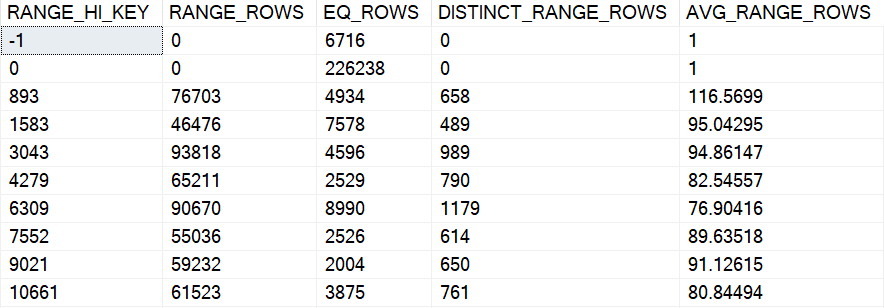
Like I mentioned before, these estimates typically have higher confidence levels because they’re often based on more precise details about the data.
If I had to rank them:
- Direct histogram step hits for an equality
- Intra-step hits for an equality
- Direct histogram step hits for a range
- Intra-step hits for a range
- Inequalities (not equals to)
- Joins
- 1000 other things
- All the goofy stuff you people do to make this more difficult, like wrapping columns in functions, mismatching data types, using local variables, etc.
Of course, parameterized code does open us up to parameter sniffing issues, which I’m not addressing in this post. My only goal here is to teach people how to get out of performance jams caused by local variables giving you bad-enough estimates. Ha ha ha.
Plus, there’s a lot of negativity out there already about parameter sniffing. A lot of the time it does pretty well, and we want it to happen.
Over-Under
The main issues with the local variable/density vector estimates is that they most often don’t align well with reality, and they’re almost certainly a knee-jerk reaction to a parameter sniffing problem, or done out of ignorance to the repercussions. It would be tedious to walk through all of the potential plan quality issues that could arise from doing this, though I did record a video about one of them here.
Instead of doing all that stuff, I’d rather walk through what works and what doesn’t when it comes to fixing the problem.
But first, what doesn’t work!
Temporary Objects Don’t Usually Work
If you put the value of the local variable in a #temp table, you can fall victim to statistics caching. If you use a @table variable, you don’t get any column-level statistics on what values go in there (even with a recompile hint or trace flag 2453, you only get table cardinality).
There may be some circumstances where a #temp table can help, or can get you a better plan, but they’re probably not my first stop on the list of fixes.
- The #temp table will require a uniqueness constraint to work
- This becomes more and more difficult if we have multiple local variables to account for
- And if they have different data types, we need multiple #temp tables, or wide tables with a column and constraint per parameter
From there, we end up with difficulties linking those values in our query. Extra joins, subqueries, etc. all have potential consequences.
Inline Table Valued Functions Don’t Work
They’re a little too inline here, and they use the density vector estimate. See this gist for a demo.
Recompile Can Work, But Only Do It For Problem Statements
It has to be a statement-level recompile, using OPTION(RECOMPILE). Putting recompile as a stored procedure creation option will not allow for parameter embedding optimizations, i.e. WITH RECOMPILE.
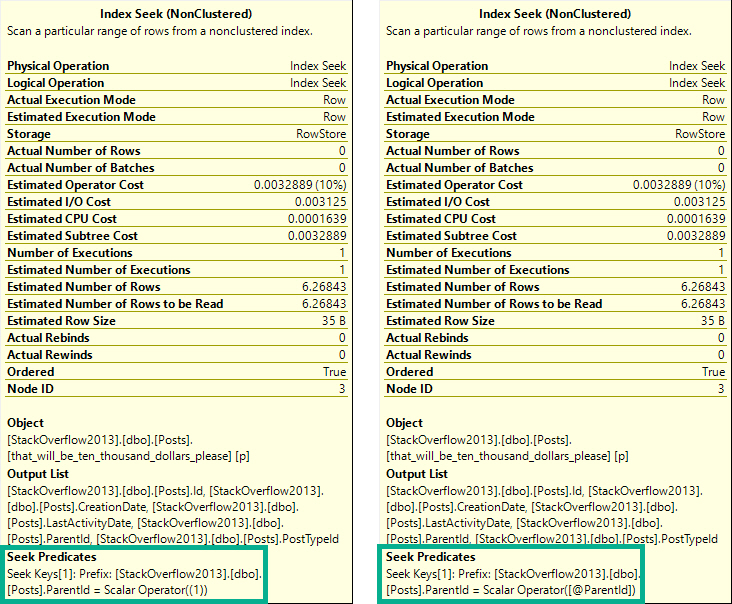
The tool tip on the left is from a plan with a statement-level recompile. On the right is from a plan with a procedure-level recompile. In the statement-level recompile plan, we can see the scalar operator is a literal value. In the procedure-level recompile, we still see @ParentId passed in.
The difference is subtle, but exists. I prefer statement-level recompiles, because it’s unlikely that every statement in a procedure should or needs to be recompiled, unless it’s a monitoring procedure or something else with no value to the plan cache.
Targeting specific statements is smarterer.
Erer.
A more detailed examination of this behavior is at Paul’s post, linked above.
Dynamic SQL Can Work
Depending on complexity, it may be more straight forward to use dynamic SQL as a receptacle for your variables-turned-parameters.
CREATE PROCEDURE dbo.game_time(@id INT)
AS BEGIN
DECLARE @id_fix INT;
SET @id_fix = CASE WHEN @id < 0 THEN 1 ELSE @id END;
DECLARE @sql NVARCHAR(MAX) = N'';
SET @sql += N'SELECT COUNT(*) FROM dbo.Posts AS p WHERE p.OwnerUserId = @id;';
EXEC sys.sp_executesql @sql, N'@id INT', @id_fix
END;
Separate Stored Procedures Can Work
If you need to declare variables internally and perform some queries to assign values to them, passing them on to separate stored procedures can avoid the density estimates. The stored procedure occurs in a separate context, so all it sees are the values passed in as parameters, not their origins as variables.
In other words, parameters can be sniffed; variables can’t.
CREATE PROCEDURE dbo.game_time(@id INT)
AS
BEGIN
DECLARE @id_fix INT;
SET @id_fix = CASE WHEN @id < 0 THEN 1 ELSE @id END;
EXEC dbo.some_new_proc @id_fix;
END;
Just pretend the dynamic SQL from above occupies the stored procedure dbo.some_new_proc here.
Optimizing For A Value Can Work
But choosing that value is hard. If one is feeling ambitious, one could take the local parameter value, compare it to the histogram on one’s own, then choose a value on one’s own that, one, on their own, could use to determine if a specific, common, or nearby value would be best to optimize for, using dynamic SQL that one has written on one’s own.
Ahem.
CREATE PROCEDURE dbo.game_time(@id INT)
AS BEGIN
DECLARE @id_fix INT;
SET @id_fix = CASE WHEN @id < 0 THEN 1 ELSE @id END;
DECLARE @a_really_good_choice INT;
SET @a_really_good_choice = 2147483647; --The result of some v. professional code IRL.
DECLARE @sql NVARCHAR(MAX) = N'';
SET @sql += N'SELECT COUNT(*) FROM dbo.Posts AS p WHERE p.OwnerUserId = @id OPTION(OPTIMIZE FOR(@id = [a_really_good_choice]));';
SET @sql = REPLACE(@sql, N'[a_really_good_choice]', @a_really_good_choice);
EXEC sys.sp_executesql @sql, N'@id INT', @id_fix;
END;
GO
Wrapping Up
This post aimed to give you some ways to avoid getting bad density vector estimates with local variables. If you’re getting good guesses, well, sorry you had to read all this.
When I see this pattern in client code, it’s often accompanied by comments about fixing parameter sniffing. While technically accurate, it’s more like plugging SQL Server’s nose with cotton balls and Lego heads.
Sometimes there will be several predicate filters that diminish the impact of estimates not using the histogram. Often a fairly selective predicate evaluated first is enough to make this not suck too badly. However, it’s worth learning about, and learning how to fix correctly.
Thanks for reading!
Going Further
If this is the kind of SQL Server stuff you love learning about, you’ll love my training. I’m offering a 75% discount to my blog readers if you click from here. I’m also available for consulting if you just don’t have time for that and need to solve performance problems quickly.