Extended Eventually
SQL Server has had the fn_xe_file_target_read_file function for a while, but starting with SQL Server 2017, a column called timestamp_utc was added to the output.
Somewhat generally, it would be easier to filter event data out using this column… if it worked correctly. The alternative is to interrogate the underlying extended event XML timestamp data.
That’s… not fun.
But if you write your query like this:
SELECT
xml.wait_info
FROM
(
SELECT
wait_info =
TRY_CAST(fx.event_data AS xml)
FROM sys.fn_xe_file_target_read_file(N'system_health*.xel', NULL, NULL, NULL) AS fx
WHERE fx.object_name = N'wait_info'
AND fx.timestamp_utc >= DATEADD(DAY, -1, SYSUTCDATETIME())
) AS xml
CROSS APPLY xml.wait_info.nodes('/event') AS e(x);
It will return no rows. Not ever. But at least the predicate is pushed down to a reasonable place: when you touch the file.
But if you write your query like this, it’ll work, at a cost:
SELECT
xml.wait_info
FROM
(
SELECT
wait_info =
TRY_CAST(fx.event_data AS xml)
FROM sys.fn_xe_file_target_read_file(N'system_health*.xel', NULL, NULL, NULL) AS fx
WHERE fx.object_name = N'wait_info'
AND CONVERT(datetime2(7), fx.timestamp_utc) >= DATEADD(DAY, -1, SYSUTCDATETIME())
) AS xml
CROSS APPLY xml.wait_info.nodes('/event') AS e(x);
The cost is an additional filter operator in the plan, which causes the entire file to be read and then filtered.
For large on-disk XML storage files, that can be really painful to deal with. It’s especially ugly because there’s no parallel read for these files.
There’s an open issue about this here that you should go and upvote.
Going Further
If this is the kind of SQL Server stuff you love learning about, you’ll love my training. I’m offering a 75% discount to my blog readers if you click from here. I’m also available for consulting if you just don’t have time for that, and need to solve database performance problems quickly. You can also get a quick, low cost health check with no phone time required.
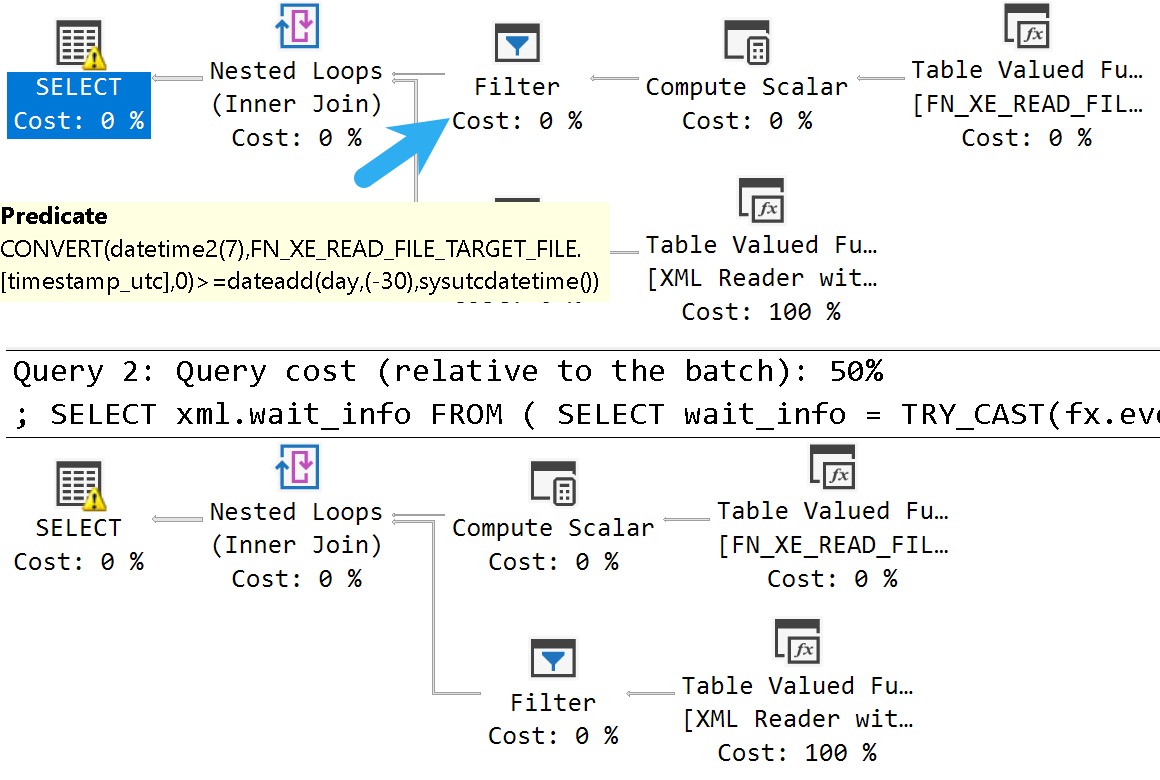
@Erik – Someone (you) should probably update the response from none other than Mr. Sommarskog to this question in an MS Learn forum: https://learn.microsoft.com/en-us/answers/questions/915851/how-to-select-deadlock-history-in-last-7-days
A couple of months ago, I found that forum response and couldn’t get the code to work. Thought I was doing something wrong, which is usually the case.
If they let you, you could link back to your own post (this one) in your very helpful response.