Somebody Set Up Us The Column
This is an okay trick to keep in mind when you need to use order by on a large table.
Of course, we care about order by for many very good reasons, especially when we don’t have an index to support the ordering.
Sorting data requires memory, and Sort operators particularly may ask for quite a bit of memory.
Why? Because you need to sort all the columns you’re selecting by the column you’re ordering by.
Sorts aren’t just for the column(s) in your order by — if you SELECT *, you need order to all the columns in the * by all the columns in the order by.
I know I basically repeated myself. That’s for emphasis. It’s something professional writers do.
Dig it.
Butheywhatabout
Let’s say, just for kicks, that we have a table in our database. And maybe it has a column called something like “Id” in it.
Pushing this tale further into glory, let’s also assume that this legendary “Id” column is the primary key and clustered index.
That means we have the entire table sorted by this one column. Cool.
Tighten those wood screws, because we’re about to go cat 5 here. Ready?
There’s a date or date time column in the table — let’s say it defines when the row was first inserted into the table.
It could be a creation date, or an order date. Doesn’t matter.
What does matter? That the “Id” and the “*Date” column increment at the same time, which means that they’re in the same order.
It may suit your queries better to order by the clustered index key column rather than another column in the table which may not be in a helpful index in a helpful order for you query.
Too Sort
Take these two queries:
SELECT TOP (1000) * FROM dbo.Posts AS p ORDER BY p.Id; SELECT TOP (1000) * FROM dbo.Posts AS p ORDER BY p.CreationDate;
I know, they’re terribly unrealistic. No one would ever. Not even close. Fine.
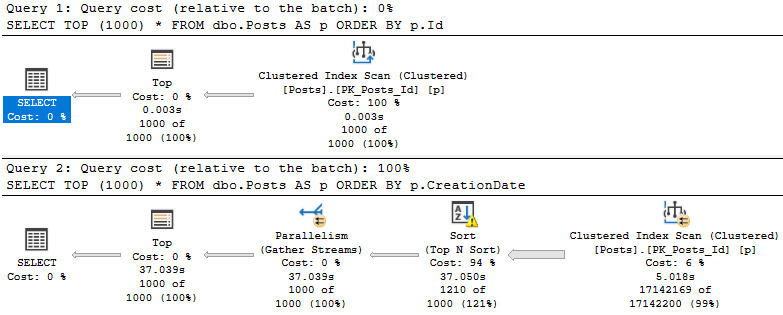
Though both queries present the same data in the same order, the query that orders by the CreationDate column takes uh.
Considerably longer.
For reasons that should be apparent.
Of course, we could add an index to help. Just add all the indexes. What could go wrong?
If you have the type of application that lets users, say, dynamically filter and order by whatever columns they want, you’ve got a whole lot of index to create.
Better get started.
Thanks for reading!
Going Further
If this is the kind of SQL Server stuff you love learning about, you’ll love my training. I’m offering a 75% discount to my blog readers if you click from here. I’m also available for consulting if you just don’t have time for that and need to solve performance problems quickly.
One thought on “SQL Server Table Columns That Share Ordering”
Comments are closed.