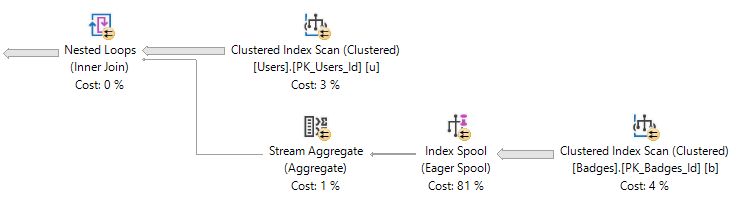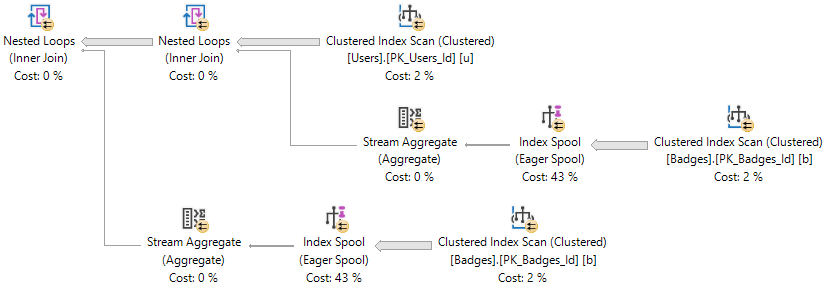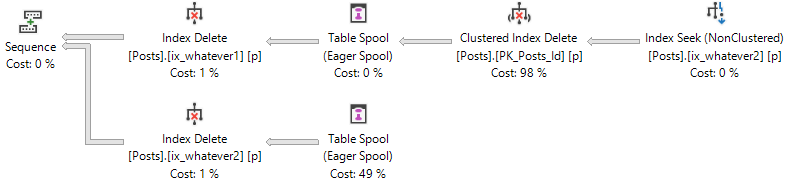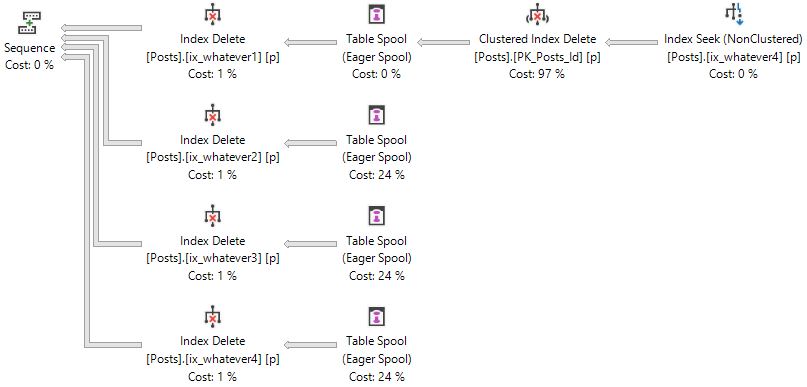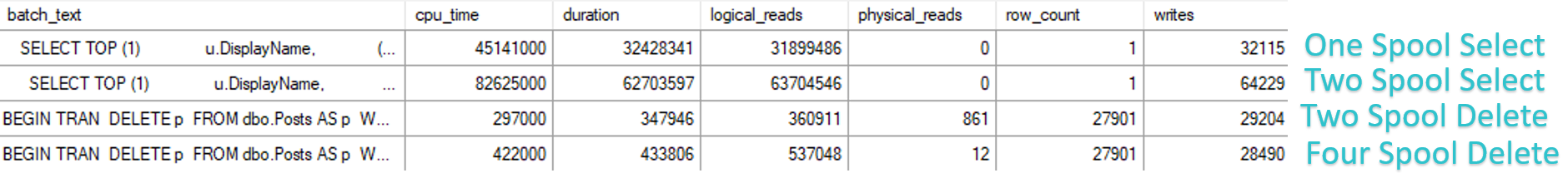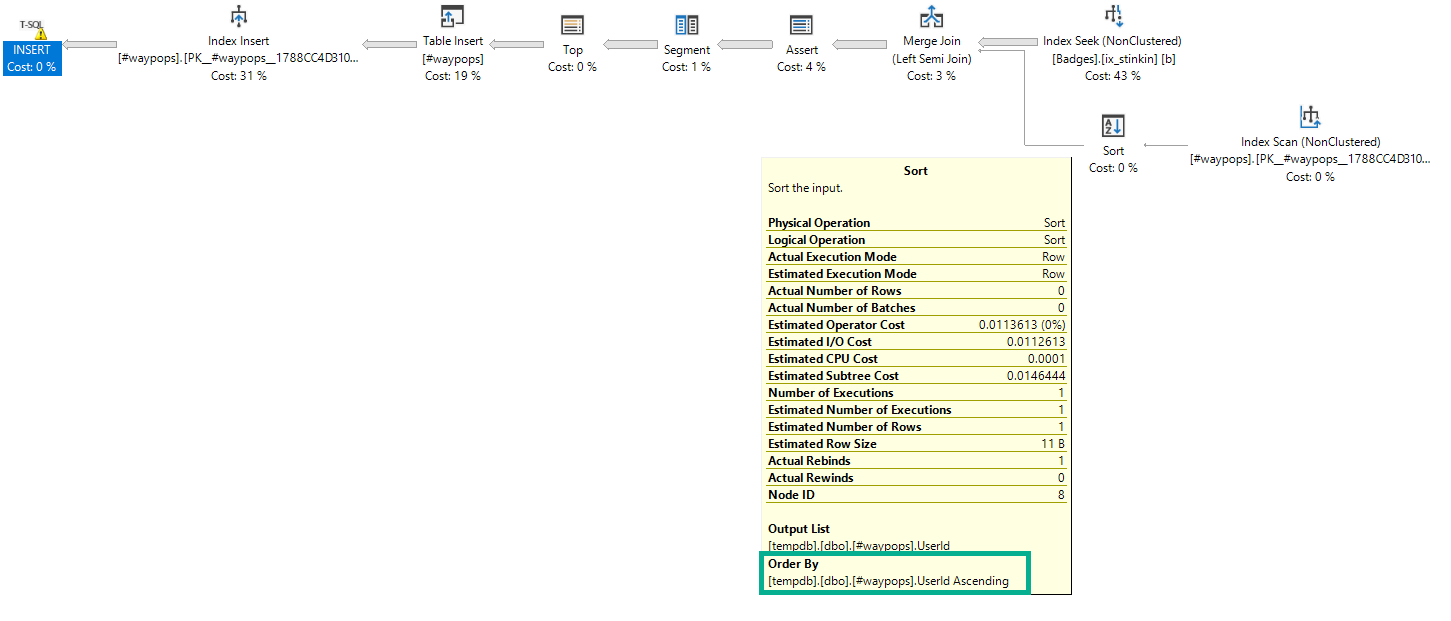Answer Time
While answering a question on dba.se, I got to thinking about if there would be a good way to detect SELECT queries that cause writes.
In newer versions of SQL Server, sys.dm_exec_query_stats has columns that show you spills.
That’s a pretty good start, but what about other kinds of writes, like the ones outlined in the Q&A I linked to?
So uh, I wrote this script to find them.
Downsides
The downsides here are that it’s looking at the plan cache, so I can’t show you which operator is spilling. You’ll have to figure that out on your own.
The source of the writes may be something else, too. It could be a spool, or a stats update, etc. That’s why I tried to set the spill size (1024.) kind of high, to not detect trivial writes.
You may be able to loosely correlate spills to IO_COMPLETION or SLEEP_TASK waits.
Thanks for reading!
WITH
XMLNAMESPACES
('http://schemas.microsoft.com/sqlserver/2004/07/showplan' AS x),
writes AS
(
SELECT TOP (100)
deqs.statement_start_offset,
deqs.statement_end_offset,
deqs.plan_handle,
deqs.creation_time,
deqs.last_execution_time,
deqs.total_logical_writes,
deqs.last_logical_writes,
deqs.min_logical_writes,
deqs.max_logical_writes,
deqs.query_hash,
deqs.query_plan_hash
FROM sys.dm_exec_query_stats AS deqs
WHERE deqs.min_logical_writes > 1024.
ORDER BY deqs.min_logical_writes DESC
),
plans AS
(
SELECT DISTINCT
w.plan_handle,
w.statement_start_offset,
w.statement_end_offset,
w.creation_time,
w.last_execution_time,
w.total_logical_writes,
w.last_logical_writes,
w.min_logical_writes,
w.max_logical_writes
FROM writes AS w
CROSS APPLY sys.dm_exec_query_plan(w.plan_handle) AS deqp
CROSS APPLY deqp.query_plan.nodes('//x:StmtSimple') AS s(c)
WHERE deqp.dbid > 4
AND s.c.value('@StatementType', 'VARCHAR(100)') = 'SELECT'
AND NOT EXISTS
(
SELECT
1/0 --If nothing comes up, quote out the NOT EXISTS.
FROM writes AS w2
CROSS APPLY deqp.query_plan.nodes('//x:StmtSimple') AS s2(c)
WHERE w2.query_hash = w.query_hash
AND w2.query_plan_hash = w.query_plan_hash
AND s2.c.value('@StatementType', 'VARCHAR(100)') <> 'SELECT'
)
)
SELECT
p.creation_time,
p.last_execution_time,
p.total_logical_writes,
p.last_logical_writes,
p.min_logical_writes,
p.max_logical_writes,
text =
SUBSTRING
(
dest.text,
( p.statement_start_offset / 2 ) + 1,
((
CASE p.statement_end_offset
WHEN -1
THEN DATALENGTH(dest.text)
ELSE p.statement_end_offset
END - p.statement_start_offset
) / 2 ) + 1
),
deqp.query_plan
FROM plans AS p
CROSS APPLY sys.dm_exec_sql_text(p.plan_handle) AS dest
CROSS APPLY sys.dm_exec_query_plan(p.plan_handle) AS deqp
ORDER BY p.min_logical_writes DESC
OPTION ( RECOMPILE );
Going Further
If this is the kind of SQL Server stuff you love learning about, you’ll love my training. I’m offering a 75% discount to my blog readers if you click from here. I’m also available for consulting if you just don’t have time for that and need to solve performance problems quickly.