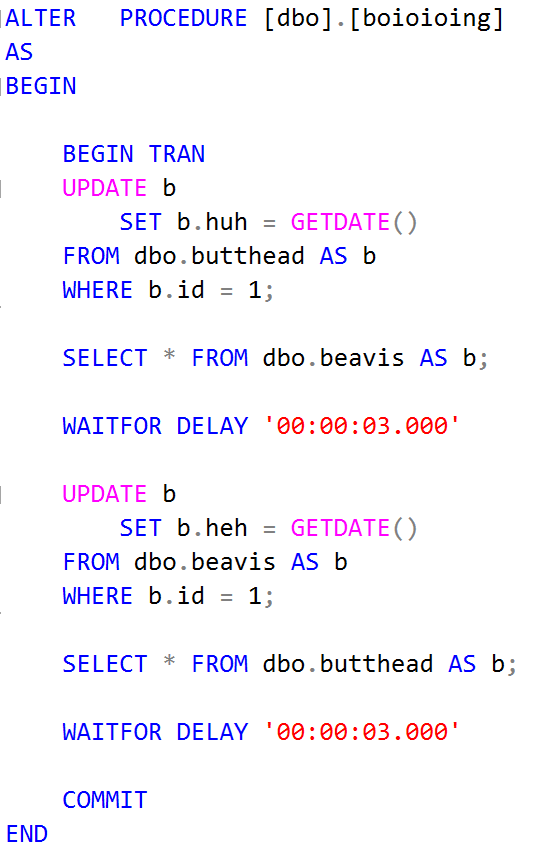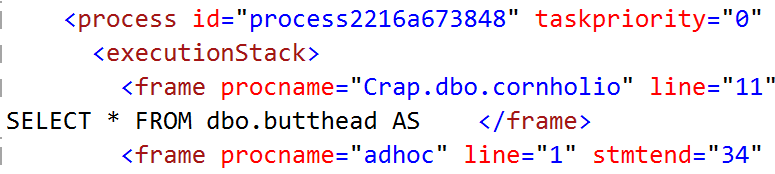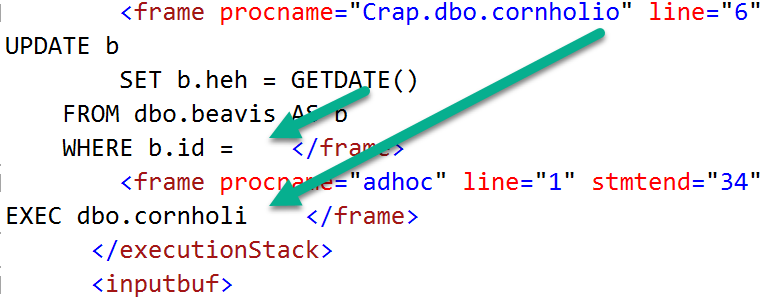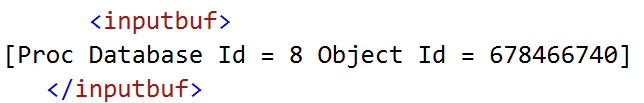Try And Retry
I’ll sometimes see people implement retry logic to catch deadlocks, which isn’t a terrible idea by itself. The problem that may arise is when the deadlock monitor takes a full 5 seconds to catch a query, which can block other queries, and may generally make things feel slower.
Different Locks
An alternative is to set a lock timeout that’s shorter than five seconds.
DECLARE @lock_try INT = 0
WHILE @lock_try < 5
BEGIN
BEGIN TRY
SET LOCK_TIMEOUT 5; /*five milliseconds*/
SELECT COUNT(*) AS records FROM dbo.Users AS u;
END TRY
BEGIN CATCH
IF ERROR_NUMBER() <> 1222 /*Lock request time out period exceeded.*/
RETURN;
END CATCH;
SET @lock_try += 1;
WAITFOR DELAY '00:00:01.000' /*Wait a second and try again*/
END;
While 5 milliseconds is maybe an unreasonably short time to wait for a lock, I’d rather you start low and go high if you’re trying this at home. The catch block is set up to break if we hit an error other than 1222, which is what gets thrown when a lock request times out.
This is a better pattern than just hitting a deadlock, or just waiting for a deadlock to retry. Normally when a deadlock occurs, one query throws an error, and there’s no attempt to try it again (unless a user is sitting there hitting submit until something works). Waiting ~5 seconds (I know I’m simplifying here, and the deadlock monitor will wake up more frequently after it detects one)
The big question is: are you better off doing this in T-SQL than in your application?
Thanks for reading!
Going Further
If this is the kind of SQL Server stuff you love learning about, you’ll love my training. I’m offering a 75% discount to my blog readers if you click from here. I’m also available for consulting if you just don’t have time for that and need to solve performance problems quickly.