Number One
In case you missed it for some reason, check out this post of mine about local variables. Though it’s hard to imagine how you missed it, since it’s the single most important blog post ever written, even outside of SQL Server. It might even be more important than SQL Server. Time will tell.
While live streaming recently about paging queries, I thought that it might make an interesting post to see what happens when you use variables in places other than the where clause.
After several seconds of thinking about it, I decided that TOP would be a good enough place to muck around.
Unvariables
Let’s say you’ve got these two queries.
DECLARE @pagesize INT = 10000; SELECT TOP (@pagesize) p.Id FROM dbo.Posts AS p ORDER BY p.Id; GO DECLARE @pagesize INT = 10000; SELECT TOP (@pagesize) p.Id FROM dbo.Posts AS p ORDER BY p.Id OPTION(RECOMPILE); GO
Without a RECOMPILE hint, you get a 100 row estimate for the local variable in a TOP.
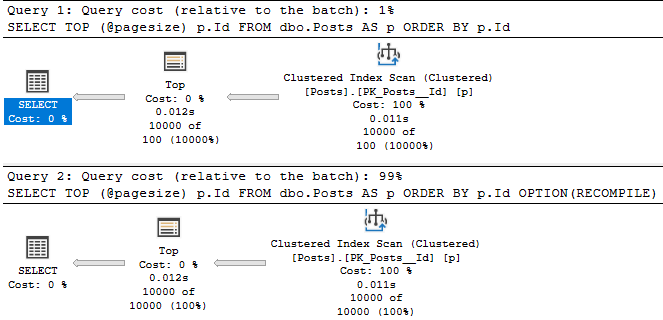
Which of course might could lead to some problems if you were selecting way more than 100 rows via TOP.
Not Unexpectedly
You can manipulate what the optimizer thinks it’ll get with optimizer for hints:
DECLARE @pagesize INT = 10000; SELECT TOP (@pagesize) p.Id FROM dbo.Posts AS p ORDER BY p.Id OPTION(OPTIMIZE FOR(@pagesize = 1)); GO
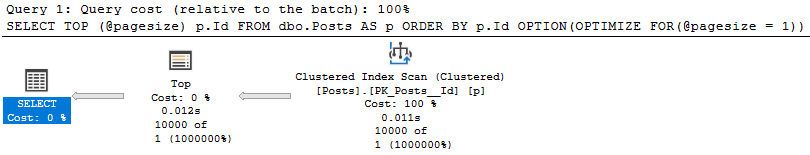
And of course, when used as actual parameters, can be sniffed.
DECLARE @pagesize INT = 10000; DECLARE @sql NVARCHAR(1000) = N' SELECT TOP (@pagesize) p.Id FROM dbo.Posts AS p ORDER BY p.Id; ' EXEC sys.sp_executesql @sql, N'@pagesize INT', 1; EXEC sys.sp_executesql @sql, N'@pagesize INT', 10000; GO
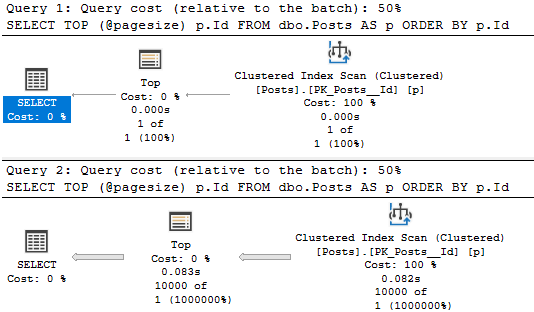
Got More?
In tomorrow’s post, I’ll look at how local variables can be weird in ORDER BY. If you’ve got other ideas, feel free to leave them here.
There’s not much more to say about WHERE or JOIN, I’m looking for more creative applications ?
Thanks for reading!
Going Further
If this is the kind of SQL Server stuff you love learning about, you’ll love my training. I’m offering a 75% discount to my blog readers if you click from here. I’m also available for consulting if you just don’t have time for that and need to solve performance problems quickly.
A little something for parameters. I know, not variables but could easily be mistaken for a variable.
(Keeping fingers crossed that formatting will prevail).
create procedure dbo.P@I int
as
set @I = 200000; -- Oh nooooo, modifying a parameter
declare @T table(C bit null);
select top(@I) C.number
from master..spt_values as C
left outer join @T on 1 = 0
-- What value for @I was sniffed in SQL Server 2019?
go
exec dbo.P @I = 10;
Interesting! I added some code highlighting to your comment, but nothing gets preserved very well in these things.
Here’s the plan I get. Is that what you’d expect?
Yes, change to compat level to 140 and spot the difference in ParameterCompiledValue.
The use of a table variable (that eventually gets removed) defers compilation in compat level 150 so the changed value of the parameter is sniffed instead of the value the parameter have when to proc is compiled.
Hahaha, oh that’s grand.