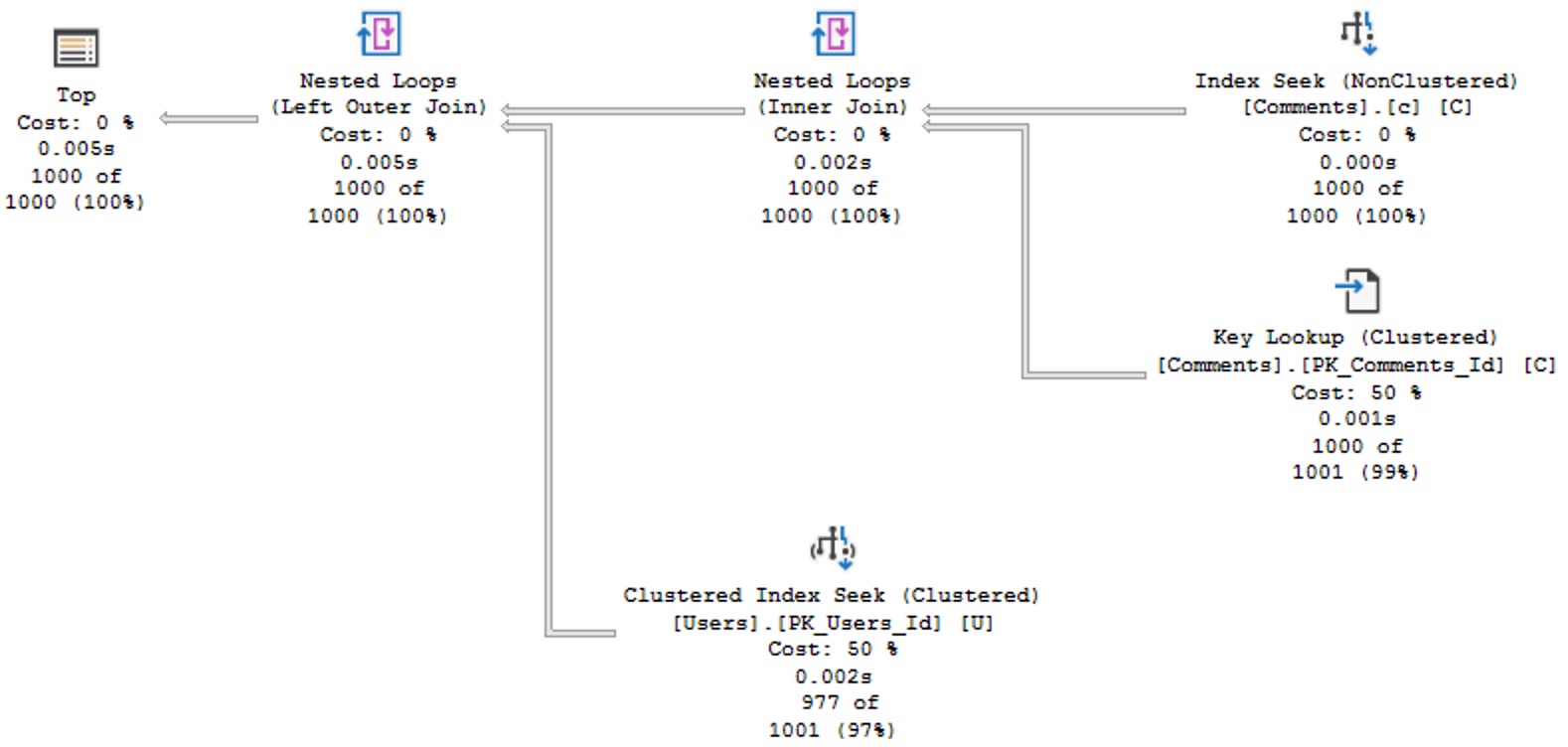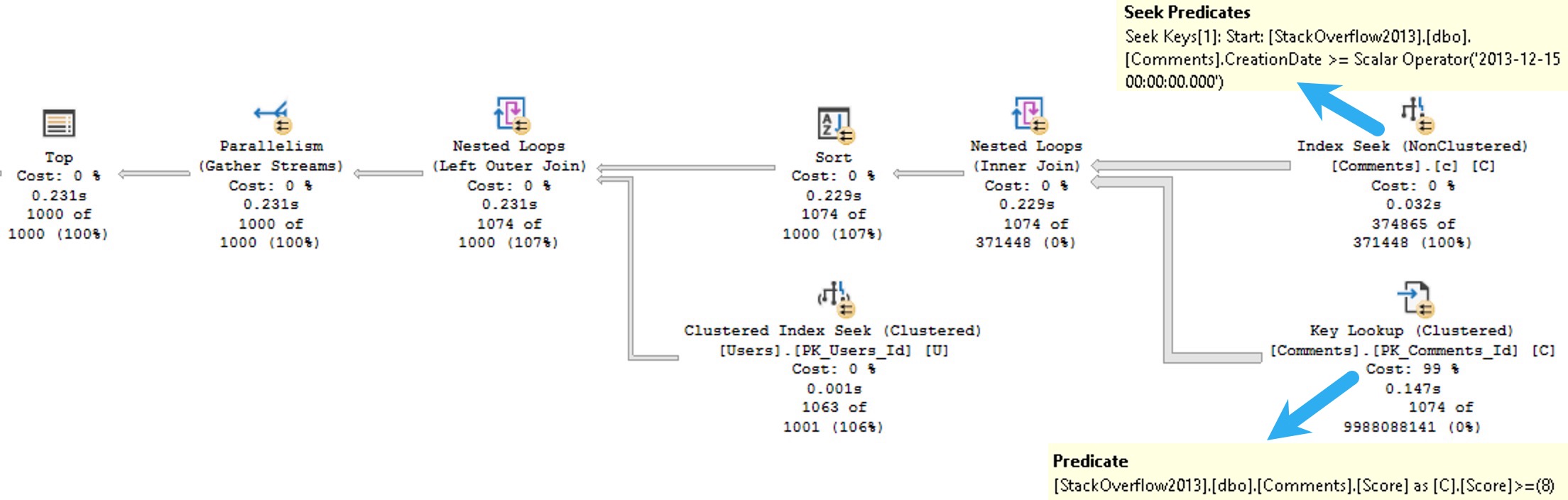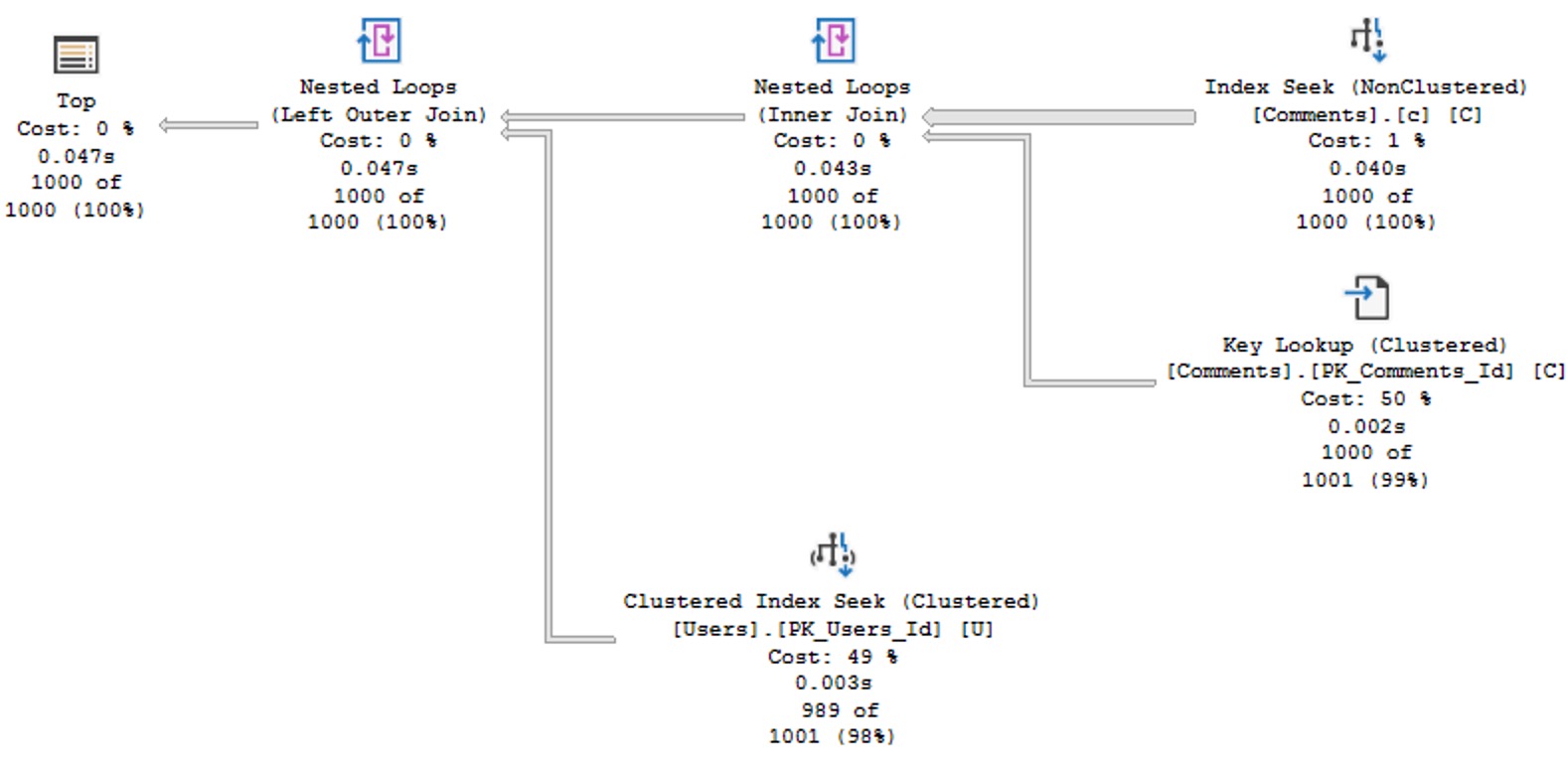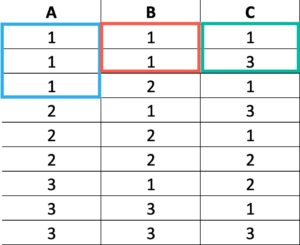Times And Places
I can’t remember the last time I saw someone lower fill factor for a good reason. Perhaps those just aren’t the type of folks who need my help, or perhaps no one has done it for a good reason since Windows 2003 dropped and part of Any Good Consultation™ was checking to make sure disks were aligned properly.
What a bad time for disks, that was. Thank the Magnetic Fields that SSD and Flash came along to sit at the other end of a SAN with a shoestring and some Dixie cups between them.
But anyway, the story used to go something like this:
We have a lot of page splits
Are they good or bad?
Aren’t they all bad?
No, but we should look more closely at page density to figure out…
FIXED IT!
What?
I set Fill Factor to 70 for everything. We’re cool.
This is, of course, wrong-headed in the same way that applying anything that works to fix a specific thing across the board is.
What Fill Factor Does
When you change Fill Factor, whether it’s at the database level, or index level, is leave your chosen percent as free space. on each data page at the leaf level of an index. But only when you rebuild or reorganize them. At no point in-between does SQL Server care about that percentage.
At the very best, you’re only buying yourself some time until you have “page splits” again. Depending on how busy a bottom your table is, you might need to do index maintenance quite frequently in order to get that fill factor back.
And you know what? That’s a real bad time. It’s what I refer to as spinning disk mentality.
I can’t imagine how anyone would track bad page splits in a meaningful way, and apply fill factor in a way that would permanently keep them at bay.
The worst part about Fill Factor is that it gets applied to all pages — even ones that are in no danger of facing a split — and every time you apply it, your indexes get bigger as you add free space back to new pages.
Since people always seem to want to shrink the ever lovin’ beet juice out of their databases, I assume they hate big databases that take up a lot of disk space. One way to get a big database really fast is to add a bunch of empty space to all of your tables and indexes.
What Fill Factor Doesn’t Do
Fill Factor doesn’t make read queries faster, especially if you’ve designed them mostly to accommodate Seeks in an OLTP environment. Seeks do not fall victim to these things the way scans do, because they navigate to individual rows.
They do just about the same amount of work no matter what, unless you add more levels to your indexes, but that tends to happen as they get larger, anyway.
And, good news, lowering Fill Factor will make Big Scans way slower. Why? They have to read more pages, because you decided to add a bunch of empty space to them. You’re really racking up the wins here, boss.
Not only is your database artificially huge, but all those reporting queries you’re worried about bringing your transactional queries to a halt take longer and do the dreaded “more reads” 😱 😱 😱
I often call Fill Factor “silent fragmentation”, because it reduces the density of your data pages dramatically, depending on what you lower it to. And it’s the actual bad kind of fragmentation — physical fragmentation — not the stuff your index maintenance scripts look at.
Thanks for reading!
Going Further
If this is the kind of SQL Server stuff you love learning about, you’ll love my training. I’m offering a 75% discount to my blog readers if you click from here. I’m also available for consulting if you just don’t have time for that and need to solve performance problems quickly.